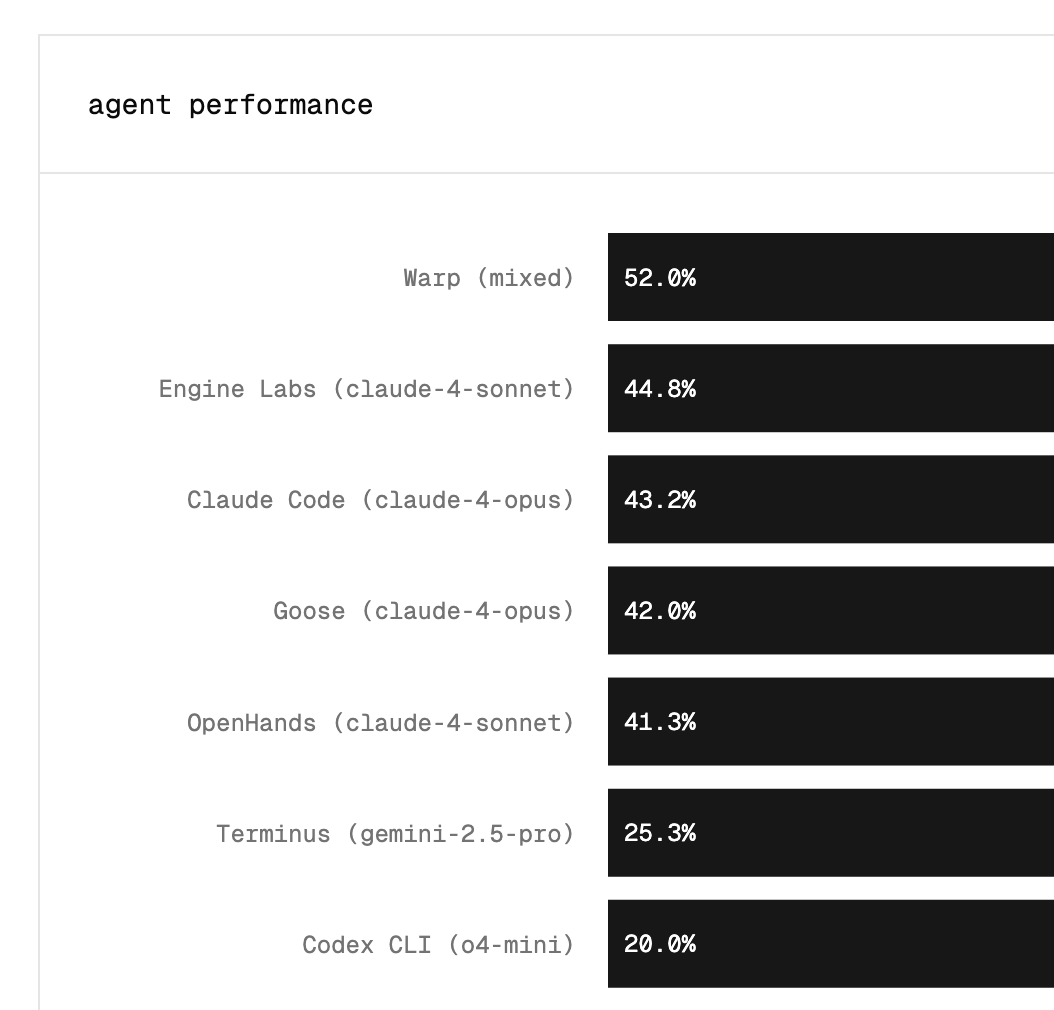GitHub Copilot vs Cursor AI: A Comprehensive Pair Programmer Comparison
In the ever-evolving landscape of software development, artificial intelligence has emerged as a powerful ally for programmers. Two prominent tools in this domain are GitHub Copilot and Cursor AI. Both aim to enhance productivity and streamline the coding process, but they do so in different ways. This article delves into a comprehensive comparison of these two AI-powered coding assistants, examining their features, strengths, weaknesses, and overall effectiveness as pair programmers.
Understanding the Basics
Before diving into the comparison, it's essential to understand what GitHub Copilot and Cursor AI are, and how they function. Both tools leverage machine learning and natural language processing to assist developers in writing code more efficiently.

What is GitHub Copilot?
GitHub Copilot, developed by GitHub in collaboration with OpenAI, is an AI-powered code completion tool that suggests entire lines or blocks of code as developers type. It is designed to integrate seamlessly with popular code editors like Visual Studio Code, making it an accessible choice for many programmers. By analyzing the context of the code being written, Copilot can offer relevant suggestions that help speed up the coding process.
What is Cursor AI?
Cursor AI, on the other hand, is a more recent entrant into the AI coding assistant space. While it shares similarities with GitHub Copilot, Cursor AI focuses on providing contextual suggestions that are tailored to the specific project at hand. This tool aims to enhance collaboration among team members by offering insights that consider the broader context of the codebase, making it a valuable asset for team-based development environments.
Feature Comparison
When evaluating GitHub Copilot and Cursor AI, it's crucial to consider their features. Each tool offers unique functionalities that cater to different aspects of the coding experience.
Code Suggestions and Autocompletion
GitHub Copilot excels in its ability to generate code suggestions quickly. By leveraging a vast dataset of publicly available code, it can provide relevant snippets and even entire functions based on a few keystrokes. This can significantly reduce the time spent on boilerplate code, allowing developers to focus on more complex tasks.
Cursor AI, while also offering code suggestions, places a greater emphasis on contextual awareness. It analyzes not only the immediate code but also the overall project structure, which can lead to more meaningful suggestions that align with the project's goals. This contextual approach can be particularly beneficial in larger teams where consistency and collaboration are key.
Integration with Development Environments
GitHub Copilot's integration with popular code editors is one of its standout features. It works seamlessly with Visual Studio Code, Neovim, and JetBrains IDEs, making it accessible to a wide range of developers. This ease of integration allows users to start benefiting from Copilot's suggestions without significant setup time.
Cursor AI also offers integration capabilities, but its focus is on collaborative environments. It is designed to work well with tools that facilitate team collaboration, such as GitHub and GitLab. This makes it an appealing choice for teams that prioritize communication and shared understanding in their development processes.
User Experience
The user experience of each tool can significantly influence a developer's productivity and satisfaction. How intuitive and helpful these tools are can make or break their effectiveness.

Ease of Use
GitHub Copilot is known for its user-friendly interface. Developers can easily enable or disable suggestions, and the tool offers inline documentation that helps users understand the code it generates. This ease of use is a significant advantage, especially for those who may be new to coding or AI-assisted development.
Cursor AI, while also user-friendly, may require a bit more acclimatization due to its focus on contextual suggestions. Users might need to spend some time understanding how to leverage its capabilities fully. However, once accustomed, many find that its contextual insights lead to a more productive coding experience.
Learning Curve
For developers familiar with AI tools, the learning curve associated with GitHub Copilot is relatively shallow. Its straightforward approach to code suggestions makes it easy to pick up and start using effectively. However, the challenge may arise for those who are not accustomed to AI-generated code, as they may need to learn how to evaluate and refine the suggestions provided.
Cursor AI, in contrast, may present a steeper learning curve initially. Its contextual suggestions require users to think more critically about the code and its implications within the larger project. This can be an adjustment for developers who are used to more traditional coding practices, but it ultimately fosters a deeper understanding of the codebase.
Performance and Accuracy
The performance and accuracy of code suggestions can significantly impact a developer's workflow. Both GitHub Copilot and Cursor AI have their strengths and weaknesses in this area.
Quality of Code Suggestions
GitHub Copilot has garnered praise for the quality of its code suggestions. The tool often generates code that is not only syntactically correct but also aligns well with common coding practices. This can save developers time and effort in debugging and refining their code.
Cursor AI, while also providing high-quality suggestions, tends to excel in scenarios where context is crucial. Its ability to analyze the entire project allows it to offer solutions that may be more relevant to the specific challenges developers face, particularly in complex applications.
Handling Edge Cases
One area where GitHub Copilot may struggle is in handling edge cases. While it can generate code quickly, it sometimes lacks the nuance required for more complex scenarios. Developers may find themselves needing to modify suggestions to fit specific requirements, which can negate some of the time savings.
Cursor AI, with its contextual awareness, often performs better in these situations. By considering the broader project context, it can provide suggestions that are more tailored to unique challenges, reducing the need for extensive modifications.
Collaboration Features
In today's development landscape, collaboration is key. The ability of a coding assistant to facilitate teamwork can significantly influence its value.
Team Collaboration
GitHub Copilot primarily focuses on individual developers, although it can be used in collaborative environments. However, its suggestions are tailored to the individual coder's input, which may not always align with team conventions or standards.
Cursor AI shines in this area, as it is designed with team collaboration in mind. Its contextual suggestions consider the collective knowledge of the team, making it easier for developers to stay on the same page. This can lead to a more cohesive coding experience, especially in larger projects.
Version Control Integration
GitHub Copilot integrates well with GitHub's version control system, allowing developers to commit code directly from their editor. This feature streamlines the workflow and makes it easier to manage changes.
Cursor AI also offers version control integration, but its focus is on enhancing collaboration during the coding process. By providing suggestions that consider the entire project, it helps teams maintain consistency and quality across their codebase, which is crucial for successful version control.
Pricing and Accessibility
The cost of these tools can be a deciding factor for many developers and teams. Understanding the pricing models and accessibility of GitHub Copilot and Cursor AI is essential for making an informed choice.
GitHub Copilot Pricing
GitHub Copilot operates on a subscription model, offering a monthly fee for individual users. This pricing structure makes it accessible for freelancers and individual developers who want to enhance their coding efficiency without a significant upfront investment.
Additionally, GitHub offers a free trial period, allowing users to test the tool before committing to a subscription. This can be particularly beneficial for those unsure about the value of AI-assisted coding.
Cursor AI Pricing
Cursor AI's pricing model may differ, often offering tiered plans based on team size and feature access. This can make it a more attractive option for larger teams looking to implement AI assistance across their development processes.
Moreover, Cursor AI may provide a free tier or trial, enabling teams to explore its capabilities without financial commitment. This flexibility can be a significant advantage for organizations looking to evaluate the tool's effectiveness before making a financial investment.
Community and Support
The strength of the community and the level of support available can greatly influence the user experience. A robust community can provide valuable resources, while responsive support can help users navigate challenges.
GitHub Copilot Community
Being a product of GitHub, Copilot benefits from a large and active community of developers. This community often shares tips, tricks, and best practices for using the tool effectively. Additionally, GitHub's extensive documentation provides a solid foundation for users seeking to maximize their experience.
Cursor AI Community
Cursor AI, being a newer tool, may have a smaller community in comparison. However, it is rapidly growing, and the developers are actively engaging with users to gather feedback and improve the product. As more teams adopt Cursor AI, its community is likely to expand, providing valuable resources and support for users.
Conclusion
In the battle of GitHub Copilot vs. Cursor AI, both tools offer unique advantages and cater to different aspects of the coding experience. GitHub Copilot excels in providing quick and relevant code suggestions, making it an excellent choice for individual developers looking to enhance their productivity. Its seamless integration with popular code editors and user-friendly interface further solidify its position as a leading AI coding assistant.

On the other hand, Cursor AI stands out for its contextual awareness and collaborative features, making it a compelling option for teams working on complex projects. Its ability to provide tailored suggestions based on the entire project context can lead to more cohesive development and improved team communication.
Ultimately, the choice between GitHub Copilot and Cursor AI will depend on individual needs and preferences. Developers should consider factors such as team size, project complexity, and personal workflow when making their decision. As AI continues to evolve, both tools are likely to improve, offering even more value to developers in the future.
Transform Your Software Development with Engine Labs
Ready to take your team's productivity to the next level? Discover Engine Labs, the AI software engineer that's changing the game for software development. With Engine's ability to integrate with Jira, Trello, and Linear, you can automate up to half of your ticket workload, streamline your development cycle, and keep your team focused on innovation. Don't let backlogs slow you down. Get Started with Engine Labs and propel your projects forward with unprecedented speed and efficiency.