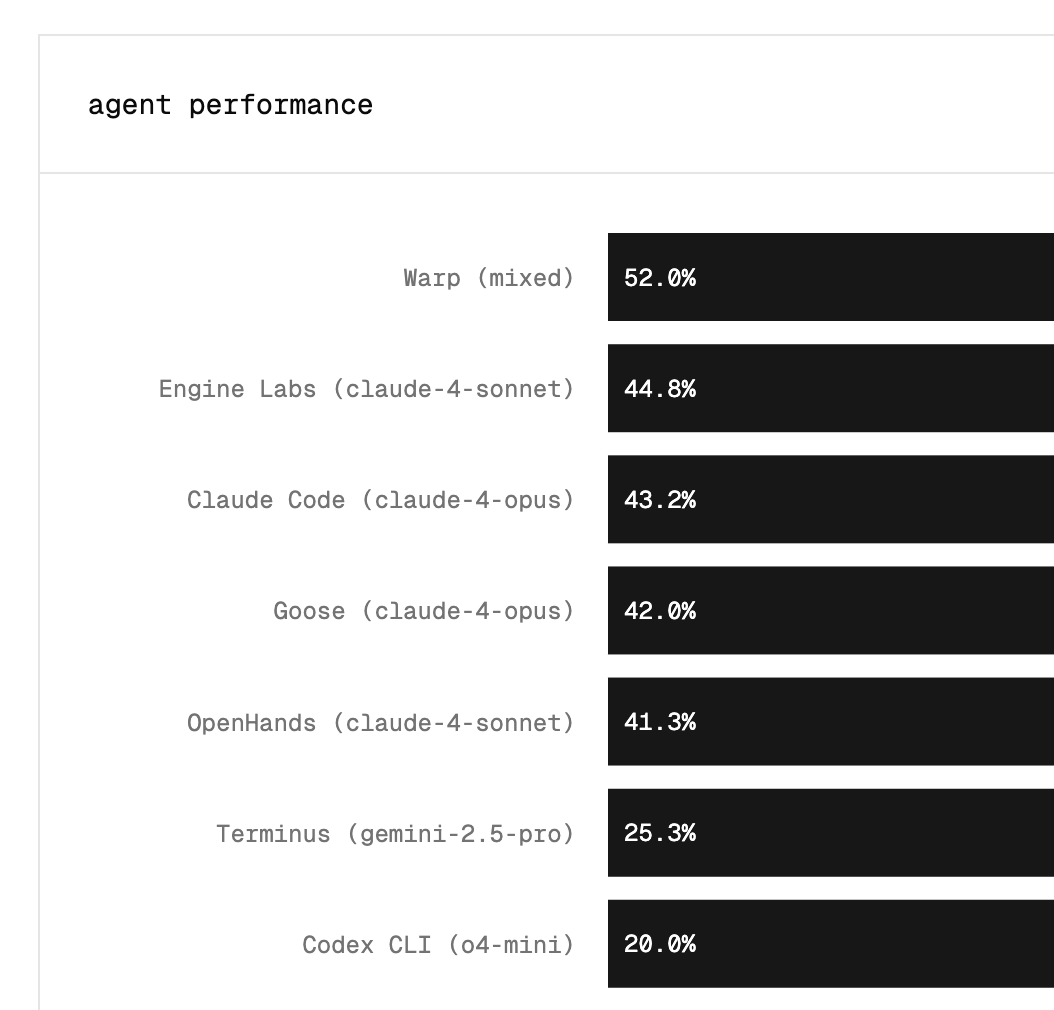Effective AWS Lambda Cold-Start Mitigation Techniques
AWS Lambda has revolutionized the way developers build and deploy applications by offering a serverless architecture that scales automatically. However, one of the most significant challenges faced by developers is the cold start problem. This phenomenon occurs when a Lambda function is invoked after a period of inactivity, leading to increased latency as the function is initialized. Understanding and mitigating cold starts is crucial for maintaining a responsive application. This article explores effective techniques to minimize cold starts in AWS Lambda.
Understanding Cold Starts
Before diving into mitigation techniques, it's essential to understand what cold starts are and why they occur. A cold start happens when a Lambda function is invoked for the first time or after it has been idle for a while. AWS needs to allocate the necessary resources, which can take time and result in latency.

Cold starts are particularly noticeable in applications that require quick response times, such as web APIs or real-time data processing. Factors such as the size of the deployment package, the runtime environment, and the configuration of the function can all influence the duration of cold starts.
Factors Contributing to Cold Starts
Several factors can exacerbate the cold start issue. The choice of runtime, for instance, plays a significant role. Some runtimes, like Java and .NET, tend to have longer cold start times compared to lighter options such as Node.js or Python. Additionally, the size of the deployment package can impact initialization time; larger packages take longer to load.
Another contributing factor is the configuration of the function itself. High memory settings can lead to longer cold starts, as more resources need to be allocated. Understanding these factors is the first step toward effective mitigation. Moreover, the architecture of the application can also influence cold starts. For example, if your application relies heavily on external dependencies or libraries, the time taken to initialize these components during a cold start can add significant overhead. This is particularly relevant in microservices architectures, where functions may need to communicate with multiple services, each potentially contributing to the latency experienced during a cold start.
Additionally, the geographical location of the AWS Lambda function can impact cold start times. Functions deployed in regions with less traffic or fewer available resources may experience longer cold starts compared to those in more popular regions. This can be particularly important for applications that serve a global audience, as latency can vary significantly based on where the function is being executed. By considering these various factors, developers can better strategize their serverless architecture to minimize the impact of cold starts on user experience.
Mitigation Techniques
There are several strategies developers can employ to mitigate the effects of cold starts. These techniques range from architectural adjustments to specific coding practices. Implementing a combination of these strategies can lead to significant improvements in performance.
1. Optimize the Deployment Package
One of the simplest yet most effective ways to reduce cold start times is to optimize the deployment package. This involves minimizing the size of the code and its dependencies. Developers should aim to include only the necessary libraries and frameworks required for the function to operate.
Using tools like Webpack or Rollup can help bundle JavaScript applications effectively, stripping away unnecessary code. For Python applications, tools such as pipenv can assist in managing dependencies efficiently. By keeping the deployment package lightweight, the initialization time can be significantly reduced.
2. Choose the Right Runtime
The choice of runtime can have a profound impact on cold start performance. While developers may have preferences based on familiarity or specific features, it's essential to consider the cold start implications of each runtime. For instance, Node.js and Python are often preferred for their faster initialization times compared to heavier runtimes like Java or .NET.
When selecting a runtime, it's also important to consider the function's use case. For example, if a function requires extensive libraries that are only available in a specific runtime, the trade-off might be worth it despite potential cold start delays. Evaluating the performance of different runtimes in the context of specific applications can lead to better decision-making.
Provisioned Concurrency
AWS offers a feature known as Provisioned Concurrency, designed specifically to address cold starts. This feature allows developers to pre-warm a specified number of Lambda instances, ensuring that they are ready to handle incoming requests without delay.

Provisioned Concurrency can be particularly beneficial for applications with predictable traffic patterns. By configuring a certain number of instances to be always warm, developers can effectively eliminate cold start latency during peak usage times.
How to Implement Provisioned Concurrency
Implementing Provisioned Concurrency is straightforward. In the AWS Management Console, developers can specify the desired number of provisioned instances for a specific Lambda function. This setting can be adjusted based on traffic patterns; for instance, during peak hours, more instances can be provisioned, while off-peak hours may require fewer.
While Provisioned Concurrency incurs additional costs, the trade-off can be worthwhile for applications that demand low latency. Monitoring the performance and costs associated with this feature can help in making informed decisions about its usage.
Keep Functions Warm
Another practical approach to mitigate cold starts is to keep functions warm by invoking them at regular intervals. This technique involves setting up a scheduled event (using Amazon CloudWatch Events) to trigger the Lambda function periodically, preventing it from going idle.
While this method can effectively reduce cold start occurrences, it is essential to balance the frequency of invocations with cost considerations. Frequent invocations can lead to unnecessary charges, so finding the right interval is crucial.
Best Practices for Keeping Functions Warm
When implementing a warm-up strategy, developers should consider the following best practices:
- Schedule invocations during off-peak hours to minimize costs.
- Monitor the performance of the function to determine the optimal warm-up frequency.
- Use lightweight payloads in warm-up invocations to reduce processing time.
By following these guidelines, developers can effectively keep their Lambda functions warm and minimize cold starts without incurring excessive costs.
Optimize Function Configuration
Optimizing the configuration settings of Lambda functions can also help mitigate cold starts. This includes adjusting memory allocation, timeout settings, and environment variables. Each of these factors can influence the performance and initialization time of Lambda functions.
Memory Allocation
Lambda functions allow developers to allocate memory between 128 MB and 10,240 MB. Interestingly, increasing memory allocation can lead to faster cold start times. This is because AWS allocates more CPU power along with memory, which can speed up the initialization process.
It’s essential to find a balance between memory allocation and cost. Monitoring the performance of functions with different memory settings can help identify the optimal configuration for specific use cases.
Timeout Settings
Timeout settings dictate how long a Lambda function can run before it is forcibly terminated. While this doesn't directly impact cold starts, setting appropriate timeout values can improve the overall performance of the function. Functions that time out frequently may lead to increased cold start occurrences as they are invoked more often.
By analyzing the execution time of functions and adjusting timeout settings accordingly, developers can ensure that their applications run smoothly without unnecessary interruptions.
Use of Layers
AWS Lambda Layers allow developers to manage common dependencies separately from the function code. This can significantly reduce the size of the deployment package, leading to faster cold starts. By utilizing layers, developers can share libraries and other dependencies across multiple functions, promoting better code organization and efficiency.
Benefits of Using Layers
The primary benefits of using Lambda Layers include:
- Reduced deployment package size, leading to faster cold starts.
- Improved code organization by separating dependencies from application logic.
- Enhanced collaboration, as layers can be shared across different teams or projects.
When implementing layers, it's essential to ensure that the dependencies included are necessary and optimized for performance. Regularly reviewing and updating layers can help maintain an efficient architecture.
Monitoring and Performance Tuning
Effective monitoring and performance tuning are crucial for maintaining optimal performance in AWS Lambda functions. By utilizing AWS CloudWatch and other monitoring tools, developers can gain insights into the execution times, error rates, and cold start occurrences of their functions.

Setting Up Monitoring
Setting up monitoring involves configuring CloudWatch metrics and alarms to track the performance of Lambda functions. Key metrics to monitor include:
- Invocation count
- Duration of executions
- Error rates
- Cold start counts
By regularly reviewing these metrics, developers can identify patterns and make informed decisions about optimizing their functions. For instance, if cold starts are frequently occurring during specific times, adjustments can be made to the warm-up strategy or Provisioned Concurrency settings.
Performance Tuning
Performance tuning involves making iterative adjustments to the function code and configuration based on monitoring insights. This can include optimizing algorithms, refining database queries, or adjusting memory settings. Continuous performance tuning ensures that Lambda functions remain efficient and responsive, even as usage patterns evolve.
Conclusion
Mitigating cold starts in AWS Lambda is a multifaceted challenge that requires a combination of strategies and best practices. By understanding the factors contributing to cold starts and implementing effective techniques such as optimizing deployment packages, selecting the right runtime, and utilizing Provisioned Concurrency, developers can significantly enhance the performance of their serverless applications.
As serverless architectures continue to gain popularity, staying informed about the latest techniques and tools for cold start mitigation will be essential. By prioritizing performance and responsiveness, developers can ensure that their applications deliver a seamless experience to users, regardless of the underlying infrastructure.
In the ever-evolving landscape of cloud computing, embracing these strategies will not only improve application performance but also empower developers to harness the full potential of AWS Lambda.
Streamline Your AWS Lambda Development with Engine Labs
Ready to take your serverless applications to the next level? Engine Labs is here to supercharge your software development process. With our AI-powered engineer, you can integrate seamlessly with tools like Jira, Trello, and Linear, turning tickets into pull requests with ease. Automate up to 50% of your development tasks and say farewell to backlogs. Accelerate your AWS Lambda development and keep your team focused on innovation. Get Started with Engine Labs and experience the future of efficient software engineering today.